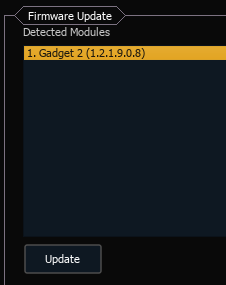For the Gadget II, the status indication is:
During USB enumeration -> Solid red (this should only be for a brief time when first plugged in)
When USB enumeration is complete -> Solid green (plugged in an connected but Nomad not running)
Upon transmit/receipt of command to/from the USB host -> Blinking green (Nomad is active)
When waiting for firmware -> Slow blinking red
When firmware is received/during upgrade -> Rapid blinking red
When firmware upgrade is complete -> Solid green
If you are running Nomad and “Exit” you should see the ETCNomad Shell:

From there choose Settings. You should see a window with choices on the upper right, choose Maintenance.

There should be a box at the bottom of the window showing the Gadget:
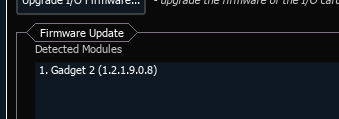
If you highlight the Gadget and press the Update button it should force firmware to the Gadget. Follow the on screen instructions to complete the process.